📝 Frequently Asked Questions
Does Melonly have a Discord bot?
Yes, Melonly has a Discord bot! You can invite it here. The bot allows servers to link "on shift" and "on break" roles to Melonly, as well as utilize Discord slash commands.
For more information about our Discord bot you can view our detailed guide here
Why does a log say Unknown user?
If a log fails to show the user who created a lot it means that user has not signed up/registered with Melonly. There is no way to fix this unless the user signs up for Melonly.
How can I import my existing moderation logs?
- Trident/ERM
- CRP/JSON
You can import your logs from services such as Trident or ERM through a short manual import ran by one of Melonly's Developers.
To start this process join our Discord Server and create an Administration Contact ticket in #tickets
In the ticket we will ask for the following information:
- Your Melonly server's dashboard URL
- Your Discord server's invite (code or URL)
- Your old Trident/ERM log channel
After recieving the basic information we will give you a url to add our "Import Bot" to your server.
We may require read-only access to your log channel to flag potential discrepancies prior to starting the import process
CRP and JSON are legacy import options and are planned to be sunsetted on the 1st July, 2023
You can easily import CRP and JSON format log files into Melonly without the need to open an administration ticket in our support server.
First head over to your Melonly Dashboard and go to the "Import Data" tab:
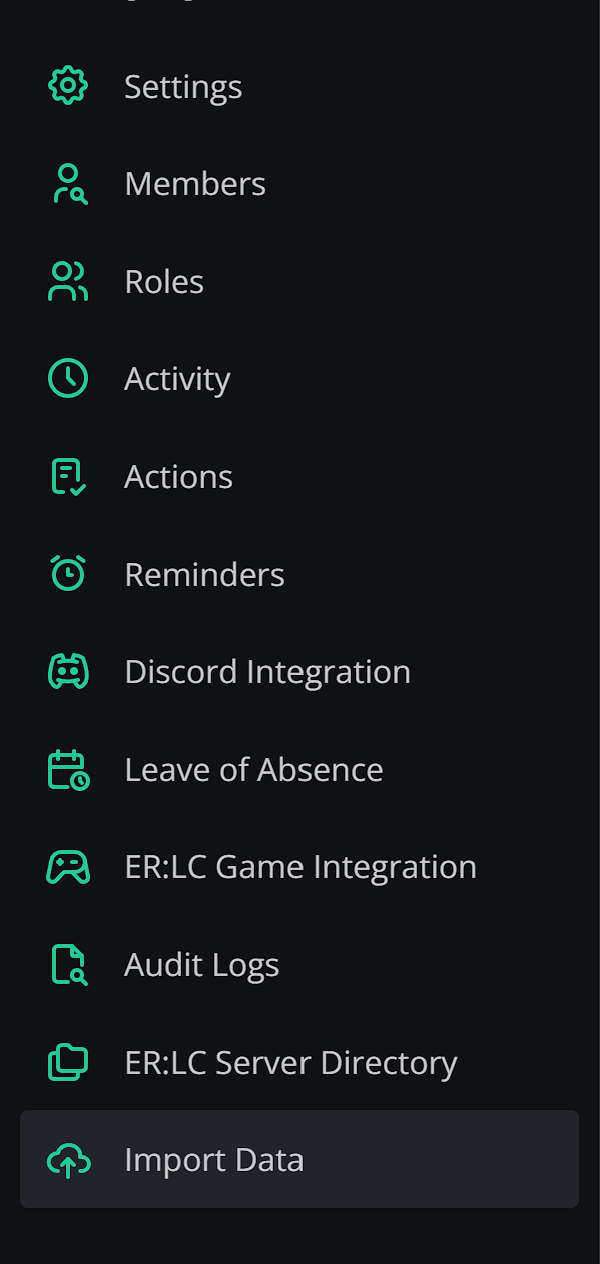
Now you can import data by simply dragging or uploading your file into the dropzone. After that it will start the automatic import, keep the page open during the import.
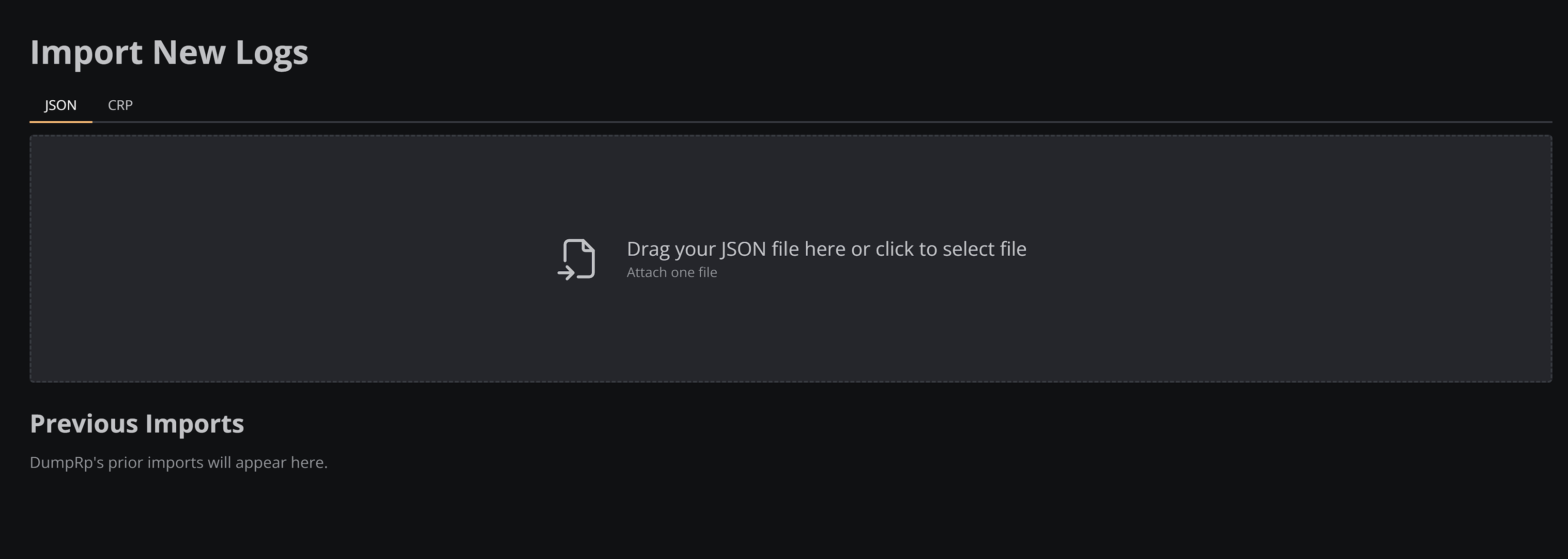
My Server got approved on the directory but it isnt on there?
We cache the servers listed on the Directory and this is revalidated every 20 minutes. If your server was recently approved it could take up to 20 minutes to appear on the listings.
How can I work for Melonly?
Melonly hires people to work as Quality Assurance (QA) and Staff. Currently both applications are closed
You can be notified when we open applications by joining our Discord Server
Melonly is Missing Permissions?
If you encounter a "Missing Permissions" error after saving a Discord logs channel, make sure to grant the Melonly bot the "Send Message" and "View Channel" permissions for that specific channel. Once done, save the channel again.
What is the Affiliate Program? How do I join?
The Melonly Affiliate Program recognizes servers that use and support Melonly. You can find information about the program and affiliated servers in the #affiliates channel in our Discord Server