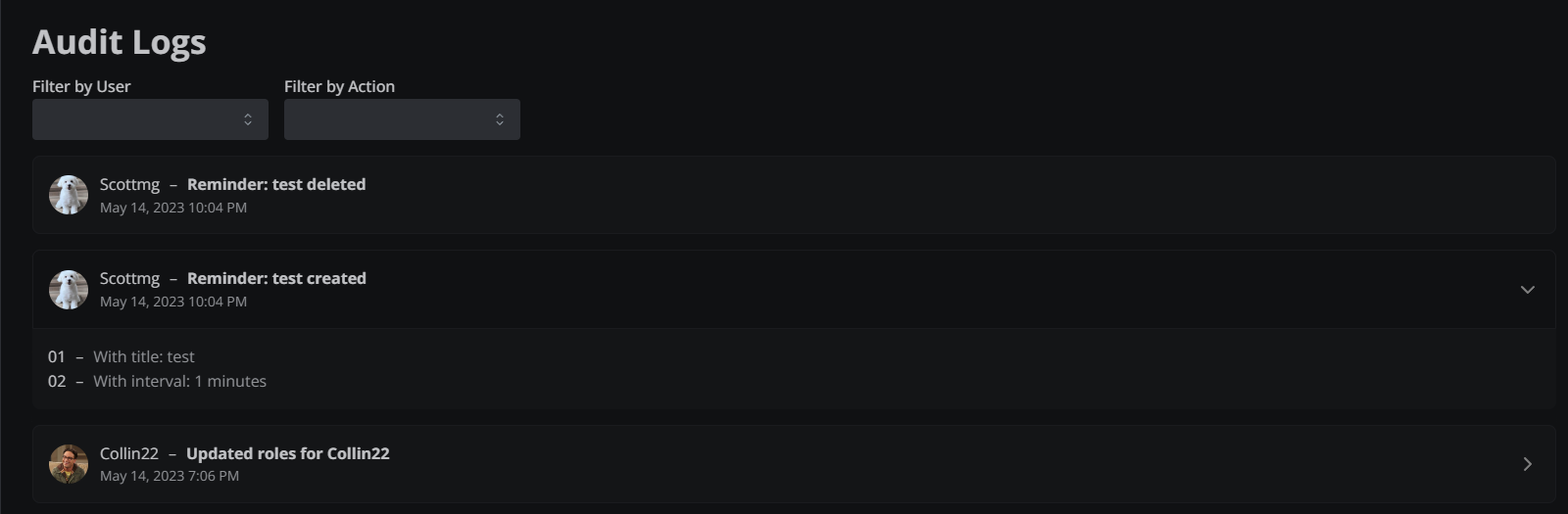Audit Logs
Audit logs allow server administrators to fully understand what is happening in their server. Audit logs will log events on the dashboard such as members that are accepted, roles that are created, settings that are changed, and much more.
How to See Audit Logs
To see audit logs for your server, go to your server dashboard and click the Audit Logs page. Here, you will see all your server's audit logs, from most recent to oldest. You can filter by user or by action.
note
Individual audit logs have a retention of 7 days.