Discord Integration
Melonly's discord integration provides the following features.
🤖 Commands to manage logs and shifts - an alternative / addition to the web-based moderator panel
🎫 Log events to discord such as changes to logs, leave of absences, and more
📌 Apply roles for shifts, leave of absences, and more
Linking a Discord Server
To link a discord server, go to the Discord Integration tab of your server's dashboard. Select the discord server from the list of servers. You must invite the discord bot for the server to appear in the list.
Don't see your server in the list? Click the Refresh List button.
A server can be unlinked after being linked.
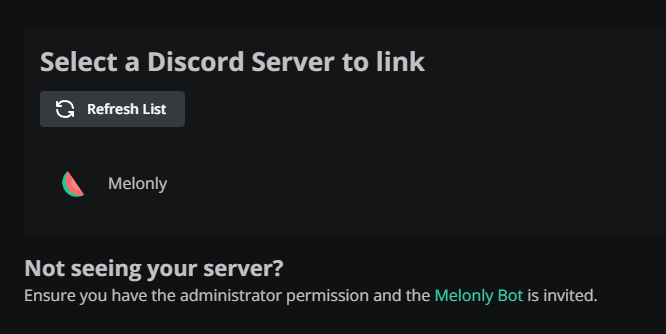
Managing Discord Integration Settings
After linking a discord server, you can manage the settings for the integration. There are settings for channels and roles.
Don't see a channel or role? Getting permission errors? Click the respective Refresh Roles/Channels List buttons.